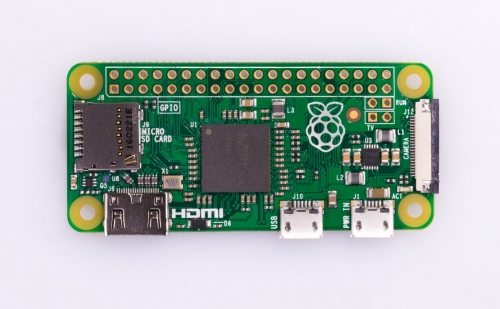현재 위치
홈라즈베리파이 제로 와이파이 / Raspberry pi Zero W
Raspberry Pi Zero Board Camera Version 1.3 /
1GHz CPU 512MB RAM Linux OS 1080P HD video

>> Item Description
What is the Raspberry Pi Zero?
While the Raspberry Pi 2 marks the top end of the platform's tech specs, the Pi Zero takes the opposite approach. This is, for all intents and purposes, an entry-level model that's been reduced both in price and size (being three times smaller than the original Raspberry Pi 1 series).
The Raspberry Pi Zero: Technical Specifications
CPU: Broadcom BCM2835, which can run at up to 1GHz.
RAM: 512MB
Power: 5V, supplied via micro USB connector, drawing 160mA (even when connected to an HD display).
Dimensions: 65mm x 30mm x 5mm
Video & Audio: 1080P HD video output. Audio output via mini-HDMI connector.
Storage: MicroSD card.
Operating System: Linux, installed via NOOBS.
The Raspberry Pi Zero: Inputs and Outputs
MicroSD Card Slot: The Pi Zero gets its storage space from a MicroSD card, which you'll need to install the operating system on.
Mini HDMI: Video output for the Pi Zero is by way of a mini-HDMI connector. In terms of their operation, these connectors perform identically to their larger versions. N.B. A mini-HDMI to standard HDMI adapter is included with the Pi Zero from element14.
Micro USB: You'll notice there are two micro USB connectors on the Pi Zero. One is for data (the connector on the left, if the MicroSD card slot is on the left), and one is for power. Don't get them mixed up. A micro USB "On the Go" to USB adapter is included with the Pi Zero from element14 so you can connect a USB hub, and therefore all your peripherals (keyboard, mouse etc).
GPIO: The Pi Zero has the same 40 pin General Purpose Input/Output connections as the Model A+, B+ and RPi2, but the connector pins are unpopulated. So if you want to use the GPIO, you'll either have to solder the required pins in place, or solder your connections directly to the Pi Zero.
RUN Mode Pins: There are two unpopulated RUN mode pins, which can be used to connect a reset button to the Pi Zero. Again, you'll either have to add the pins yourself, or solder a button straight to the board.
Composite Video: Here's an interesting one. There's an RCA composited video output via two (unpopulated) pins, so you can hook the Pi Zero up to older display equipment that accepts a phono plug as an input.
배송안내
- 배송비 : 기본배송료는 2,500원 입니다. (도서,산간,오지 일부지역은 배송비가 추가될 수 있습니다) 50,000원 이상 구매시 무료배송입니다.
- 본 상품의 평균 배송일은 0일입니다.(입금 확인 후) 설치 상품의 경우 다소 늦어질수 있습니다.[배송예정일은 주문시점(주문순서)에 따른 유동성이 발생하므로 평균 배송일과는 차이가 발생할 수 있습니다.]
- 본 상품의 배송 가능일은 0일 입니다. 배송 가능일이란 본 상품을 주문 하신 고객님들께 상품 배송이 가능한 기간을 의미합니다. (단, 연휴 및 공휴일은 기간 계산시 제외하며 현금 주문일 경우 입금일 기준 입니다.)
교환 및 반품안내
- 상품 택(tag)제거 또는 개봉으로 상품 가치 훼손 시에는 상품수령후 7일 이내라도 교환 및 반품이 불가능합니다.
- 저단가 상품, 일부 특가 상품은 고객 변심에 의한 교환, 반품은 고객께서 배송비를 부담하셔야 합니다(제품의 하자,배송오류는 제외)
- 일부 상품은 신모델 출시, 부품가격 변동 등 제조사 사정으로 가격이 변동될 수 있습니다.
- 신발의 경우, 실외에서 착화하였거나 사용흔적이 있는 경우에는 교환/반품 기간내라도 교환 및 반품이 불가능 합니다.
- 수제화 중 개별 주문제작상품(굽높이,발볼,사이즈 변경)의 경우에는 제작완료, 인수 후에는 교환/반품기간내라도 교환 및 반품이 불가능 합니다.
- 수입,명품 제품의 경우, 제품 및 본 상품의 박스 훼손, 분실 등으로 인한 상품 가치 훼손 시 교환 및 반품이 불가능 하오니, 양해 바랍니다.
- 일부 특가 상품의 경우, 인수 후에는 제품 하자나 오배송의 경우를 제외한 고객님의 단순변심에 의한 교환, 반품이 불가능할 수 있사오니, 각 상품의 상품상세정보를 꼭 참조하십시오.
환불안내
AS안내
- 소비자분쟁해결 기준(공정거래위원회 고시)에 따라 피해를 보상받을 수 있습니다.
- A/S는 판매자에게 문의하시기 바랍니다.
이미지 확대보기
라즈베리파이 제로 와이파이 / Raspberry Pi Zero W Board
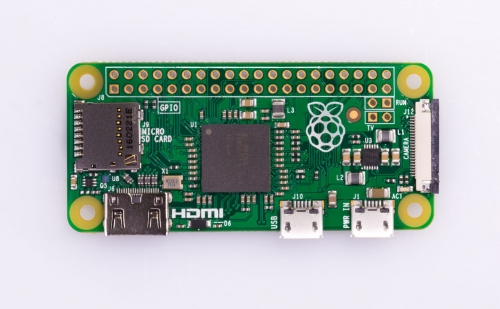
비밀번호 인증
글 작성시 설정한 비밀번호를 입력해 주세요.
확인